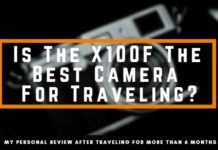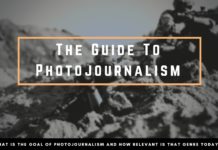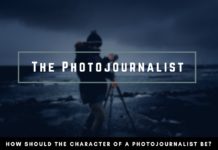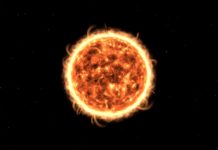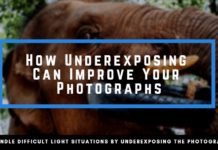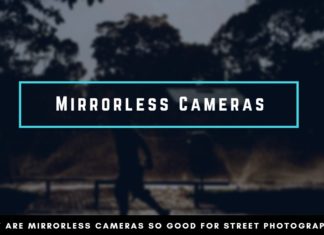Nowadays, we can snap dozens of photos of ourselves and loved ones in under five minutes, but this was not always the case. Before we got to carry a high-performing camera in the back pocket of our jeans, photographs were not an everyday occurrence.
Plus, you had to take them to a photo shop for development, so it took days before you realized your eyes were closed in that group photo. But these are the kind of memories that warm your heart, especially if you’re looking at photos of your parents and grandparents.
Sadly, old photos are not immune to the passage of time, but you can still recover them. With the right tools and a bit of patience, you can bring your photos back to their former glory. Plus, you don’t always need help from a professional photo editor, there are a few simple tricks anyone can do.
Use a Software Tool
The quickest and easiest way to restore an old photo (and maybe give it some color) is with photo editing software. Now, you can use Photoshop to restore your old photos, but this would imply you have the license for this tool.
Luckily, you don’t have to endanger your savings. There are lots of other free photo editing software tools out there that can do a similar job.
Now, regardless of the tool you’re using, here are some of the basic steps you can use to bring old photos back to life:
- Take a high-resolution picture (at least 300 DPI) of your old photo using your phone or a digital camera. You can also use a high-res scanner
- Upload the photo to your computer and open it in the software of your choice
- If the edges are torn (it happens with old photos), use the Crop tool to cut the borders out. Be careful not to cut any important details out of the photo
- Play with the Brightness and Contrast tools until you like how the image looks
- Use the Color Balance and Hue/Saturation tools to give the photo some color
- Use Spot Healing to remove dust and scratches
- Use the Clone Stamp to erase lines and cracks
Convert Your Negatives to Digital
If your old photos are still stored on a photo film, it’s time to think about getting them digitized. That’s because, even when properly stored in protective sleeves, negatives will deteriorate over time.
For this, you can use a photo negative scanner service. All you have to do is send in your negatives and wait to receive the images in the format you requested. These services will also repair your negatives (where possible) to make sure the resulting photos are of the best quality.
Let AI Do The Job
Artificial Intelligence (AI) is quite a hot topic these days, but if you set aside the rumors and the buzzwords, you will find out it can do quite a lot of things. For instance, it can help revive blurry, tinted, and damaged old photos without you having to learn what photo editing is.
Still, keep in mind that even AI isn’t perfect. The technology uses techniques such as image inpainting and image enhancement. In the first case (image inpainting), the software will use the entire image to understand the context and then fill in the gaps where the image is missing or deteriorated.
Image enhancement does what we discussed in step one – it enhances the contrast and color of an image to make it look more vibrant and realistic. Plus, some AI tools are able to identify facial features, which means that even blurry old photos have a chance of looking good again.
Still, keep in mind that AI tools are not extremely accurate, especially when it comes to reconstructing old images based on a fuzzy background. But it is worth a try.
Wrap Up
As you can see, your old photos have options, but it’s best to take action as soon as possible. Time is unforgiving with photographs.