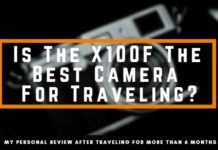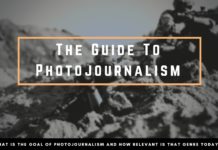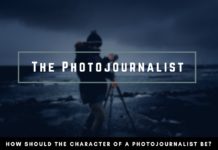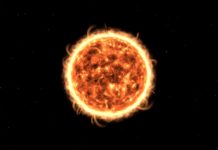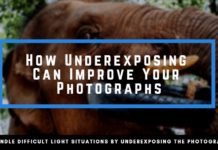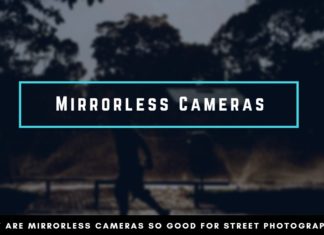When it comes to street videography, you don’t have to carry an expensive camera to shoot professional-looking clips. Sometimes a tiny GoPro is all you may actually need!
Tips for Using GoPro Cameras in Street Videography

GoPros are a nifty video production gear. Even though they may not measure up to $10,000 video cameras, they are highly versatile. And in photography and video production, skills and passion come first, tools come second. Here are some ideas to make the best of your GoPro in street videography.
Get your GoPro camera settings right
There is much that goes into the success of street videography from the camera settings point of view. You have to tune it to the right configurations such as video resolution, audio, Field of View and frame rate, among others.
When it comes to resolution, GoPro gives you plenty of options from 720 P to 1080P and even 4K resolution. The right resolution for street production would be 1080p or higher for HD quality video.
The standard frame rate is 30 fps. For fast street action, you might want to set the frame rates higher, at 60 fps. Higher frame rates are good for slow-motion video.
Bring fully charged batteries and spares
GoPro’s batteries last for a maximum of 2 hours. Charge your battery the night before the shoot. It would also be ideal to have a couple of spare batteries with you when you begin the shoot. They have to be fully charged as well. If you are planning on a full day production, you might want to bring a solar charger to avoid those unexpected downtimes.
Keep your GoPro videos safe
GoPro cameras are packed with advanced video production technologies fit into a small box body. This makes these cameras prone to various hardware and software issues. It’s not a rare case when videos recorded with a GoPro camera get corrupted or damaged due to some glitch, malfunction, or an accident.
Make sure to always use only certified SD cards with your GoPro camera, which have been approved by the GoPro authorities. Keep your camera’s firmware up to date. Also, it’s a good idea to test your camera with different settings prior to shooting important video, which you won’t be able to replicate in case something goes wrong. Test how the camera works with different frame rates, resolution, stabilization, etc.
Finally, if you’ve got a corrupted GoPro video file, which you can’t play, or if you’ve accidentally deleted a GoPro video from the SD card, there is still a chance to recover it with appropriate tools. Sometimes, repairing a GoPro video is as easy, as uploading it to an online tool, which does the work for you. In some cases, however, you will need to ask for help video engineers. In any case, if you’ve got broken GoPro file, don’t panic – there are always chances to repair it!
Place the camera closer to the action
Play around with camera positions to get interesting footage. One dramatic camera position for illustrating speed is placing the camera close to the action. This draws in the viewer, making them feel as though they were there when the event was unfolding. Don’t just use wide or narrow POVs; move with your feet.
You can create excellent street footage with a GoPro camera. It only requires adequate preparation, the right accessories and camera settings together with boundless creativity.
What about the field of view?
Well, this setting dictates the depth of field or the number of details you get to capture in a single frame. Depending on your scenes, you could play around with Ultrawide: 170-degree FOV, Medium: 127-degree FOV or Narrow: 90-degree FOV. The ultra-wide FOV is ideal for introductory shots, while the narrow FOV works best for close action.

Get the right GoPro mounts
You will only unlock the unlimited possibilities of GoPro in street videography if you have a variety of mounts to play around with. Be sure to have tripod mounts in your collection. These will enable you to come up with a variety of angles in multi-camera shoots and behind the scenes sequences.
Adhesive mounts are ideal too. They will help you get useful shots when you have to place the camera on buildings. When you have to shoot cars in action, on the other hand, remember to pack a reliable set of suction mounts.
Don’t forget the sound
If you are using the HERO cameras, you will have two settings for audio, HI and LO. You can use the LO setting if you are mounting your camera on a surface such as a moving car. This setting tones down the vibration distortion on your audio.
The HI sound setting is preferable for cameras rigged on persons. If your sound levels are still too low when using these settings, try removing the rubber O-ring seal so that more sound can enter the camera’s microphone.
Final thoughts
Regardless of the camera you use, there are always ways to film great-looking clips that attract your viewers’ attention. It’s all about the operator behind the camera, not the camera itself. When you’re creative, even action cameras, like GoPro, can get you wonderful street shots.