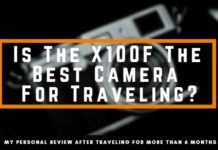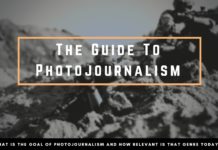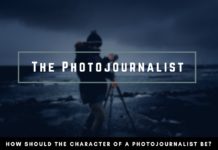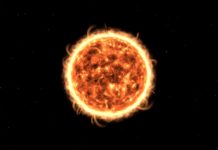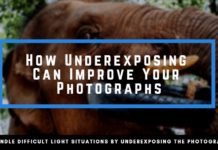Before I went on my journey to travel through Southeast Asia I already had a very good working laptop that was ideal for me. It was powerful enough to do basic tasks and had a decently sized display.
When I was researching and wanted to take my laptop with me for traveling though, I quickly realized that it was simply too big. Even a small 15″ laptop quickly can violate most of the size limits for the hand luggage.
Therefore I searched for a new laptop and after doing some heavy research myself, I want to present my choice and what characteristics a good travel laptop should have.
Meanwhile, I am already working with my choice, which has been an Asus ZenBook and I am super happy with it.
The Best Travel Laptop for Your Needs
There isn’t a single kind of traveler group out there and while I prefer to have a laptop with me that is powerful enough to run some office applications, others prefer to being able to watch movies, playing games or editing videos.
Each application requires a different laptop and depending on Your budget, I want to present the best option that is available for You.
But before I want to go into detail about the best travel laptops and describe their advantages, You should think about the requirements that are important to You.
The Office Laptop
Is Your primary goal to get some simple office tasks done?
Do You like to write or need to calculate some things using excel?
Then splurging Your money on a complete entertainment system might not be the right choice for You. Rather keep the money by Yourself, invest in a more efficient laptop and add the rest to the travel budget.
Do You need entertainment?
Some people can’t go without their favorite tv-show and need to be kept up-to-date with the newest plot twists, while others prefer a simple book.
Or do You also want to play some high-end video games?
If You simply want to watch some movies, then You don’t need the most expensive laptop, but if You want to enjoy video games, then Your budget easily should exceed more than $2,000.
Which Size does the laptop need to be?
For traveling, I like to travel as light and minimal as possible. Adding in the hand luggage limits, there wasn’t really a way for me to acquire a laptop that is bigger than 13″.
Of Course, You can risk a little-oversized luggage and hope to take a backpack with a 15″ laptop inside with You the airplane, or You can simply store the laptop in the normal luggage.
The latter wasn’t an option for me though since I don’t want to risk losing expensive equipment and rather keep it as close as possible to me while traveling.
Size does have a great effect on traveling and if You plan to be as flexible as possible, You should keep that in mind.
The Weight of the Travel Laptop
Much like the size, the weight does have a big influence on choosing the best travel laptop.
Do You plan to take Your laptop a lot of times with You, or do You keep it in the apartment or hotel room for most of the time?
Or are You even backpacking and want to travel with minimal weight?
The Travel Laptop Trifecta
Then there are a lot of different options available. In general, there are three forces when it comes to the characteristics of a laptop. The price, weight, and powerfulness.
You can get a powerful laptop that isn’t very expensive, but it will weigh a lot.
Then there are less powerful laptops that are less expensive and weigh less.
If You want to have a powerful and light travel laptop, there is no way around spending a good amount of money.
The Best Travel Laptops
MacBook Air
Apple has its die-hard fanboys and the root of this “movement” has a very solid foundation. The products do its job very well and their design is often very specific to its task. The MacBook Air is one of the more simpler products, which doesn’t mean it is not suitable for modern tasks anymore, that it does not come close to a modern MacBook Pro.
On the other hand, it is still very easy to use and You will get simple office work very easily done with this laptop.
Another perk is the long battery life and stability of the MacBooks. They are known to have a very long lifespan and apart from some minor replacements, like changing an old battery, the MacBook Air is an ideal travel buddy for every Blogger or office user.
If You are trying to do video editing, or other very graphic demanding work though, this laptop will not be Your friend and You might be better off with the Pro version.
128GB SSD doesn’t sound like a lot, but You can easily add an external USB drive, where You can store Your travel pictures or other data. The SSD makes sure though that the saving time will be a lot faster than with usual hard-drives.
This is why the MacBook Air is highly recommended for simple office work, or bloggers that need a steady workhorse and aren’t doing very extensive graphics work while traveling.
MacBook Pro
Are You in need of a little more power than the MacBook Air would give You?
If You are serious about working while traveling, then the MacBook Air might not be enough for Your needs. The additional speed of the MacBook Pro doesn’t only let You work more quickly, it is also less frustrating when everything works more smoothly.
Of Course, the MacBook Pro is a little more expensive, but if You are trying to make money while traveling, then a little investment is inevitable.
With the MacBook Pro, You are able to perform the usual office tasks as well as editing photographs or doing other more hardware hungry tasks like editing videos. So if You need a laptop for traveling that is a little more versatile, the MacBook Pro doesn’t leave any questions out in the open.
Weighing a little less than 1kg, You can carry the MacBook Pro easily with You, without it becoming a burden.
The battery life of around 8 hours isn’t really extraordinary, but it has to be viewed in relation to the power, that this laptop provides and in relation, it is a very good magnitude.
There are other laptops on this list, that are similarly powerful, but if You want the easiness of the Apple system and are already invested in some Apple gear, then the MacBook Pro is one of the most powerful systems, that is suitable for traveling.
Dell XPS 13″
In case You dislike the Apple system and have not yet purchased any Apple gear, then Dell has an impressive competitor, that is at least as powerful as the MacBook Air, if not even stronger.
Looking at the specifications of the Dell XPS 13 already shows that they are getting really serious about dominating the laptop market with their well-performing laptops.
The XPS 13 does provide more RAM and storage, which both can come in handy if You are doing hardware hungry photo editing while traveling.
The 4k Screen is not only good for watching movies but also does have a touchscreen which can be useful for some graphic works.
Often times, the power is traded for battery life though. The 6 hours of the XPS 13 doesn’t sound impressive, but keep in mind that this is under conditions of heavy use. If You are not watching movies or playing games, the battery life is a lot longer, which is why the XPS 13 is an ideal travel laptop.
Yes, the price label might look a little overwhelming, but with the current specs, the laptop will be useful for the upcoming years.
The system is also more open than the MacBook series and will be more flexible.
So if You are searching for a high-quality travel laptop, for some serious work, then the XPS 13 is an excellent partner in crime, that will be faithful for many years.
Asus Zenbook
When I searched for a reliable travel buddy for my travel in 2018, my choice fell on an Asus Zenbook and this is also the travel laptop where I write this comprehensive guide on.
I didn’t want to spend too much money and felt that the XPS 13 would have been a little over the top for my use. While I am a passionate Street Photographer, I only use Lightroom for editing my pictures and don’t need Photoshop.
This meant, that I was good to go with a little less power, as Lightroom uses a lot of processing power and my choice fell on the Asus Zenbook.
The price-performance was one of the deciding factors why I chose the Asus Zenbook and so far it doesn’t disappoint me. I am able to edit pictures in Lightroom very quickly and with a total of 1TB, I am able to store a lot of RAW-files, which allows me to travel for a long time, without having to transfer the pictures.
Currently, I am sitting in a library without any power or WiFi and it doesn’t concern me the least. The battery life can easily hold up to 8 hours, for my usual work and I am getting Internet from my USB-tethered mobile Phone.
I believe for the average digital nomad, who wants to enjoy some movies, do his usual work and needs a reliable travel laptop while having an eye on some reasonable price, the Asus ZenBook is the best choice.
Omen by HP
Ok, calling the Omen X 17 a travel laptop might be not suitable for most of us travelers.
Looking at the specifications, the Omen X 17 is more a stationary pc, that has been pressed into the body of a laptop. This device is definitely the best if You don’t want to miss out on the newest video games and are seeking to enjoy some entertainment while traveling.
Featuring a 17″ screen and a GeForce GTX 1080, it is powerful enough for most new video games, which can be run on even the highest settings.
Of course, the hardware can also be used for some complex video editing or other applications, which You are normally using at a desktop pc.
With a weight of around 7kg and a battery life up to 3 hours, it is not the most mobile device. But if You are planning to do some serious photo shoots while traveling and are able to work in different photo studios, the power of the Omen X 17 can help You to get the results very quickly.
I would regard the Omen X 17 more as a mobile desktop pc, than a true laptop and if You are a backpacker, the laptop is not for You.
But if You are traveling by car and need a mobile device that supports You on the photo shootings, the Omen X 17 is a very powerful beast that features a 17″ screen and is suitable even for the newest video games.
Acer Chromebook
Most of the laptops that have been presented here so far for traveling have specifications, that make them suitable for most modern applications. They can be used to watch movies, play some video games and of course are good for office applications and some web-work.
Are You a blogger and just in need of a laptop where You can comfortably update Your blog and write some articles?
Then the Acer Chromebook is a travel laptop that is specifically for web-applications.
It runs on the Chrome OS and lets You use the Google Apps. You are also able to download and convert Microsoft office files and edit them in the Google suite.
With a price well below $300, the Acer Chromebook is a great choice for every traveler who is traveling on a budget and just wants to update his blog while traveling or browsing the Internet. It is a great alternative to smaller tablets, which cost around the same, but don’t provide the same performance and can be a little more difficult to operate for work tasks.
The mobility, a 10 hours battery and the low price could also mean that the Acer Chromebook is a great backup Laptop for Your bigger device, which runs out of power very quickly.
Instead of spending hundreds of Dollars on things You don’t need, the Acer Chromebook is very specific in its use and this is what can make it a great travel laptop for You if You just want to browse the web and update Your Blog.
Microsoft Surface Book 2
As the last option for a travel laptop, I want to present a hybrid that can be used either as a laptop or as a tablet.
The Microsoft Surface Book 2 lets You exactly do that and has even some more modes, which makes it very versatile.
Performance-wise, it doesn’t have to hide against the direct competitors of the MacBook Air and the Dell XPS 13. With its specifications, the Surface Book 2 can easily perform complex tasks and is suitable for editing photos, as well as doing more advanced video work.
The screen is a complete touchscreen and with the pens that can be purchased, the Surface Book 2 is the perfect device for everyone who needs to draw in his job. So if You are a designer, architect or have a similar need for a versatile device, the Surface Book 2 is adaptable according to Your needs.
A battery life of 17 hours is also outstanding, considering its performance.
Of course, the price is in the same range as the MacBook Pro and the XPS 13, which can exceed a lot of travel budgets, but if You want to some serious work while traveling the Surface Book 2 is a great choice.
In comparison to the Surface Book 1, Microsoft has updated the graphics card to a newer model, which even provides a better performance.
The Surface Book 2 is not the typical pick for every digital nomad, but it does provide an excellent performance while being very versatile for different applications and usages.
What to look for in a Travel Laptop
The modern specifications and characteristics of a laptop can be very confusing. There are so many products out there that can provide exactly what You need.
I have presented 7 laptops, that cover a wide range, from the very specific Acer Chromebook to the ideal travel laptop for the digital nomad with the Asus Zenbook, and the performance beasts like the MacBook Pro, or the Microsoft Surface Book 2.
But how can You find the ideal travel laptop for You and what specifications should be the most important for You?
Portability
Most of the laptops that I have presented have a screen that doesn’t exceed 13″. This has the simple reasons, that current flight regulations of most airlines only allow hand luggage, that allows a 13″ laptop.
Of course, You can always try to exceed the size limit a little bit and hope that airlines will let You pass, but if worst comes to shove, You have to put the laptop in Your Suitcase. With the risk of the luggage being lost somewhere on the route, I wouldn’t risk putting something that valuable in the hands of an airline.
Therefore, to be on the safe side, I use a 13″ laptop and a bag that conforms to current regulations.
If You are not flying and have a bigger backpack where 15″ screens or even 17″ are not a problem, then there is no problem in purchasing a laptop that is a bit on the bigger side of things.
Keep in mind though, that with a bigger size the weight usually also becomes a bigger factor and if You plan on carrying a 17″ laptop all the time with You, the weight can become a problem.
Although 13″ does seem very small in the beginning I got used to it very quickly and now I can enjoy working on it the same way I used to before on a bigger desktop monitor. So my recommendation is still to go with a smaller sized laptop, which is better to carry and all in all more suitable for traveling.
Battery Life
Another major concern of mine when I searched for a travel laptop was the battery life. Having a laptop that is more durable than others would give me the ease of mind to work even in the most remote places.
Most modern laptops offer a battery life of around 8 hours. The numbers that I am presented are not very reliable though and depend heavily on how You are using the laptop.
My Asus ZenBook, for example, has different power modes and in the most efficient mode, the screen brightness gets reduced which does save a little power and the performance is also not the highest. In this mode, I can easily work up to 8 hours and write articles.
If You are watching movies or playing video games though, most laptops won’t last very long.
On the other hand, even the most places have power outlets and there will almost everywhere be a way to charge Your laptop.
Storage
How much space does a modern travel laptop really need?
The capacity of the hard drive wasn’t really a huge influence of in deciding for the Asus Zenbook. Although it has a 1TB hard drive, which can save a lot of RAW-Files, I would also be comfortable in buying an external hard drive. With the hard drive by Western Digital, You can easily get 4TB for less than $100.
They are small, the speed is still good, thanks to the fast transfer rate of USB-3 and You can be mobile with it.
So I wouldn’t make the storage size on of the most important buying criteria.
Furthermore, You can also utilize cloud services and store Your images or data online. That way, You can easily use them on multiple devices and don’t have to use up physical space.
Your Budget
There are a lot of different ways of traveling.
Some like to spend their time in luxurious resorts, while others need to work while traveling, to support the lifestyle of the Digital Nomad.
In this article, I would divide the laptops into three different categories.
First, there are the absolute budget solutions.
With a price tag of far below $300, The Acer Chromebook is very well designed for web applications and for writing. If You are thinking of using more demanding applications, the Chromebook will show its limitations very quickly. With a long battery life and a very low price, it can be a good backup travel laptop.
Then comes the category where I would see myself.
I want to be able to use Lightroom, doing some minor photo editing, having a relatively long battery life, without spending too much money. In this category for travel laptops under $1000 count the Acer ZenBook and the MacBook Air. The good thing is, that I am able to work and the purchase of one these laptops doesn’t strain my travel budget too much.
The third category is for all professionals who need the highest quality and laptops that are suitable for any work.
If You are doing heavy video editing, need a screen that has a 4k resolution, or need a touchscreen, then the MacBook Pro, the Dell XPS 13, or the Microsoft Surface Book 2 are the best laptops that You can get. The price of a little under $2000 may seem high, but it can be seen more of an investment, and if it does make the work a lot easier, it can be a very profitable investment.